HP 33120A is a arbitrary function generator capable of generating waveforms by processing data points that can be either programmed by the user in the instrument or sending it via a PC. HP's Benchlink Arb software allows user to bypass the programming by giving a graphical user interface so that arbitrary waveforms can be ÒdrawnÓ on the screen with the help of mouse, similar to a drawing program. The software then calculates the data points and sends the information to the function generator through GPIB.
In the following write up you will learn to use Benchlink Arb software to generate arbitrary waveforms.
Procedure:
-Turn on the function generator, scope and connect a coax cable from the output of the function generator to the scope.
-On the PC, from the Programs menu, go to Benchlink suite and choose Benchlink Arb program.
-As the program opens up it will search for the function generator and it will open with the drawing screen as shown below:
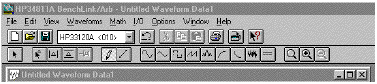
-With mouse choose the ![]() palette.
This allows you to draw on the screen. Start drawing on the screen and
feel free to use different icons.
palette.
This allows you to draw on the screen. Start drawing on the screen and
feel free to use different icons.
-Choosing ![]() and tracing it
back allows you to erase the waveforms that are drawn on the screen. The
drawing palette is briefly described below:
and tracing it
back allows you to erase the waveforms that are drawn on the screen. The
drawing palette is briefly described below:
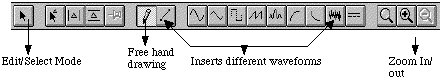
-Once the waveform drawing is complete, it needs to be sent to the function generator. Click on the I/O menu:
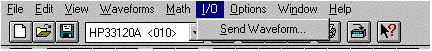
-A dialog box will appear, enter the frequency and amplitude you desire.
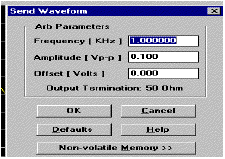
-As soon as you click on OK, the waveform will be converted to data samples and depending on the complexity of the arbitrary waveform it will take 20-30 seconds before the function generator generates the waveform. It will show up on the scope.
-Trigger the scope if necessary by pressing AUTO SCALE on the scope
or by adjusting the Tim/div knob.