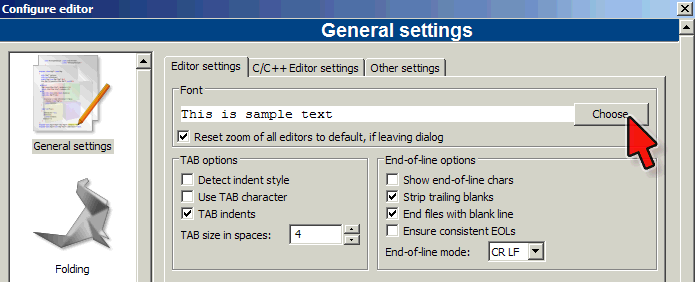We use (and learn) standard C (ISO C99) language. Any standard C compiler can be used for practicing at home and preparing your homework assignment.
1. Code::Blocks
The recommended development environment is Code::Blocks, which can be downloaded here. Choose version 17.12 (or higher). For Windows users the binary version with mingw is necessary! (Otherwise you will not have a C compiler.)
In Windows
settings!
Very important to set the debugger. In certain versions the debugger is not set correctly during installation. You must do that manually in Settings/Debugger menu, selecting the GDB/Default
tab. If the „Executable path” field is empty or is in red then the
C:\Program Files\CodeBlocks\MinGW\bin\gdb32.exe program must be set there after clicking the ...
button. See the picture.
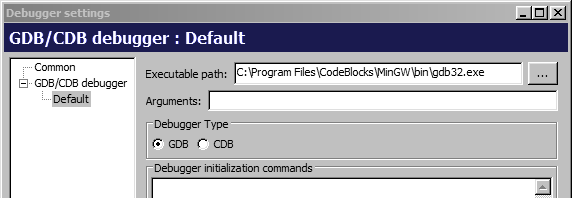
Antivirus programs. The compiler generates .exe files and the debugger interacts with running programs. Certain antivirus programs do not tolerate it;
like Avast and Comodo. You might need to whitelist codeblocks and the developed program (or disable the antivirus temporarily, on your own risk).
Fonts. Protect your eyes! Change the default font in Settings/Editor. The recommended fonts in Windows are Consolas and Lucida Console. The pre-set Courier New is not for programming because round and curly brackets are very hard to distinguish.